What is Eye Protection Mode (Night Shift) on iPhone?
Eye protection mode (Night Shift) is a feature available on phones that helps protect users' eyes from harmful blue light on the display screens of electronic devices.
Blue light also affects sleep, stopping the user's melatonin production, so long-term exposure to blue light will affect eye health.
Accordingly, this will be a necessary feature and has been integrated into the iOS 9.3 operating system or higher. This feature will help protect your eyes when using your smartphone for a long time, but still be safe and avoid eye strain, especially when used at night.
If you are using an iPhone and do not know how to turn on iPhone eye protection mode, then pocket the 2 ways to turn on Night Shift below.
Instructions on how to enable eye protection mode on iPhone
Applicable to all iPhone models. With this mode on iPhone, you can easily turn it on in 2 ways:
Method 1: Access the control center
Step 1: Open Control Center by swiping down from the top right corner of the iPhone, then press and hold for a few seconds on the brightness adjustment bar.
 |
Step 2: Click on Night Shift to turn this mode on, you can also click again to turn it off.
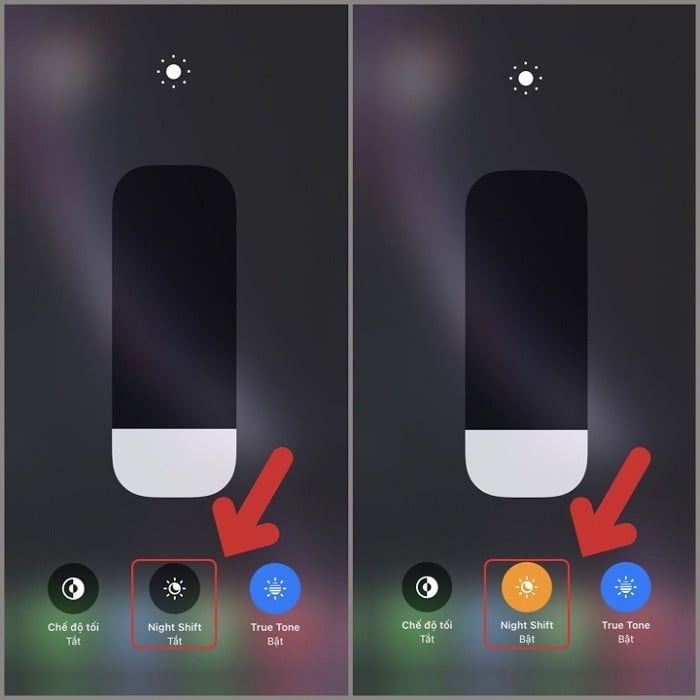 |
Method 2: Access Settings
Step 1: Go to Settings > Select Display & Brightness .
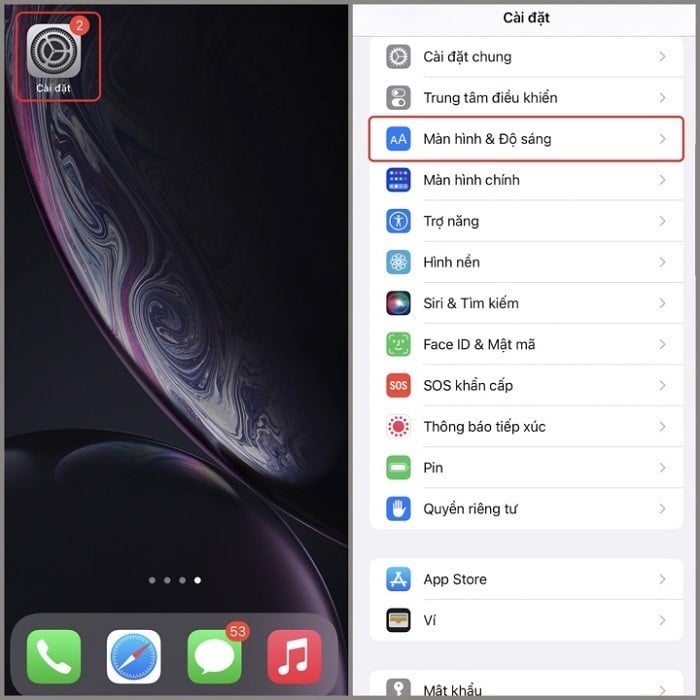 |
Step 2: Tap Night Shift , turn on Scheduled mode .
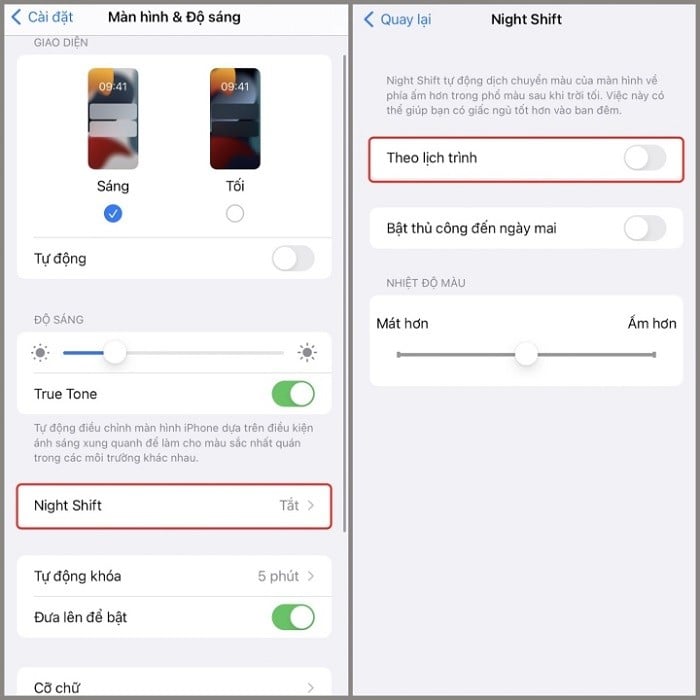 |
Step 3: The default time for Night Shift mode on iPhone is from 10pm to 7am. If you want to change it, tap on this time and set it to On/Off . Or tap on Sunset to Sunrise to turn the device on when the sun sets and off when the sun rises.
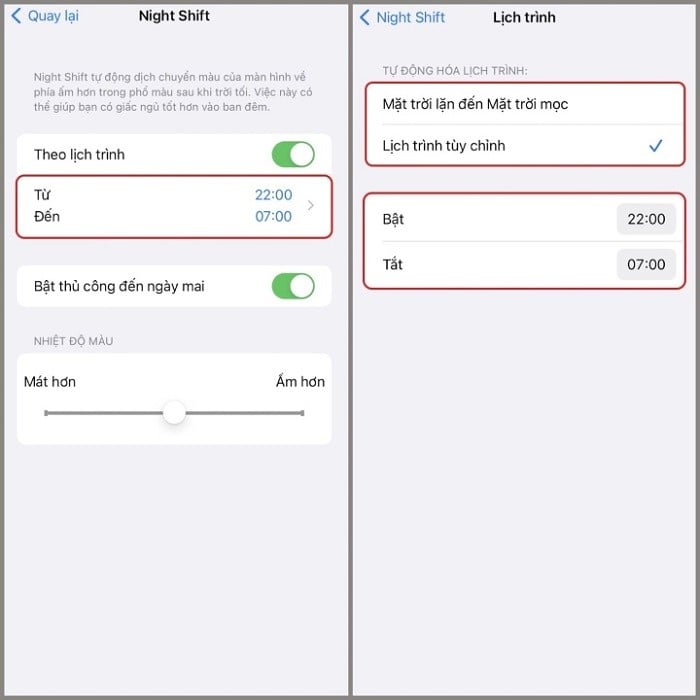 |
Source










































































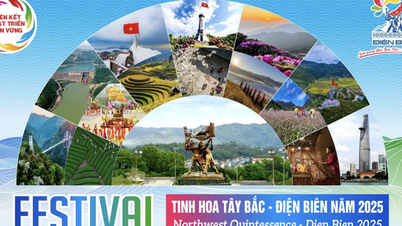

























Comment (0)