Knowing which apps are tracking your location on your iPhone is important to avoid identity theft. Most apps require some form of location tracking at some point.
For example, Google Maps needs this permission to tell you where you're going based on your route. And Facebook needs location tracking to show where you are in a post.

How to detect location tracking apps on iPhone is surprisingly simple. (Photo: Shutterstock)
One of the simplest ways to detect location tracking apps on your iPhone is to look for signs displayed on the screen.
On iPhones running iOS 14 or later, a green or orange dot icon has been added to the top right corner of the phone screen.
If your iPhone shows a green dot, it means that an app is using the camera. If it shows an orange dot, it means that an app is using the microphone.
In case you are not using any utility-related applications at all, but the screen still shows a green or orange dot, it is very likely that an application is accessing unauthorizedly. At this time, you need to check the access rights of the applications or restore the factory settings to ensure safety.
Here are some simple ways to detect location tracking apps on iPhone that every user needs to remember.
Detect apps that are tracking your iPhone
If you want to know what permissions each app on your iPhone has, follow these instructions. First, open Settings, tap on Privacy & Security, then go to Location Services. You will see a list of apps and the level of permissions they have. To know the details, tap on each app.
Below is some information about how to use location tracking. Also, only programs and features you allow to access your location can use it.
If you want to turn off tracking, in the location services section, turn off this feature by sliding the slider, then select Turn off.
In addition, in some special cases, to fix the situation of iPhone being tracked as well as remove malware that is secretly tracking, you should restore the phone's factory settings. This will help you reinstall the device, returning the device to its original operating state.
Thus, in the information technology era, information security is one of the things you should pay attention to to avoid being exploited by criminals. In case your iPhone is being tracked, immediately apply effective solutions to ensure the security of your device.
NHI NHI (synthesis)
Source









































































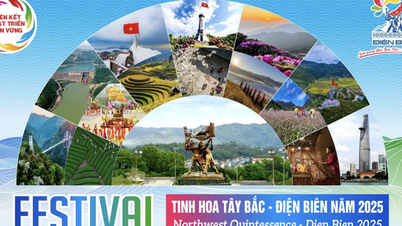
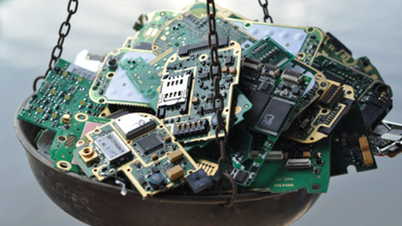

























Comment (0)