Currently, Zalo is a popular messaging application in Vietnam. Through Zalo, we can make video calls, voice calls, text messages, entertain, discuss work, etc. very easily. To better protect its users, Zalo has launched the Zalo account authentication feature, so what are its benefits for users? Let's refer to it right in this article.

How to authenticate Zalo account on phone to increase security. (Illustration photo)
What are the benefits of Zalo account authentication?
Account authentication will help protect your account from hacking and Zalo will support you more effectively when problems arise. This will help your account be safer, especially for those who do business and often discuss work with partners via Zalo.
Not only that, when verifying your account, you can also experience new advanced features such as: Official Account, Zalo Connect,... especially when creating a group, members can be up to 1000 people, very suitable for business people.
How to verify Zalo account
With so many benefits from authentication, you should do it immediately to protect your account from risks. There are 2 ways to authenticate your account with CCCD/CMND: by face and voice.
Verify Zalo account with CCCD/CMND
To authenticate your Zalo account with CCCD or CMND, you can follow these steps:
Step 1: Log in to your Zalo account on your phone.
Step 2: On the search bar, click "Zalo security" select "Interested" select "Account authentication" press "Start".
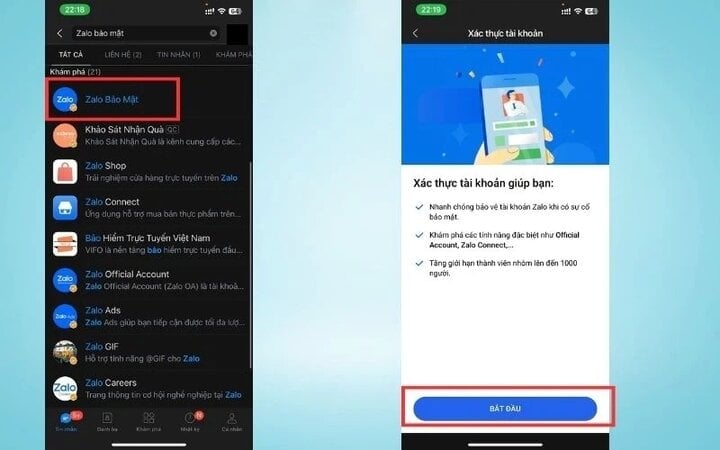
Step 3: Here, the system will ask you to upload the front and back images of your CCCD/ID card and a portrait photo (note, the green check mark "valid photo" must appear below the photo).
Step 4: When the photo and information are valid, just click on "Complete verification" and you're done.
Verify Zalo account by face and voice
In addition to authentication by CCCD/CMND, you can also use face and voice for authentication, specifically as follows:
Step 1: Click on "Options" to start your authentication process.
Step 2: Put your face in the frame, then hold it there for a certain amount of time.
Step 3: Once you have authenticated by face, you need to authenticate by voice. Now read the number displayed on the screen (read after the beep), the process will automatically end when you complete the requirements.
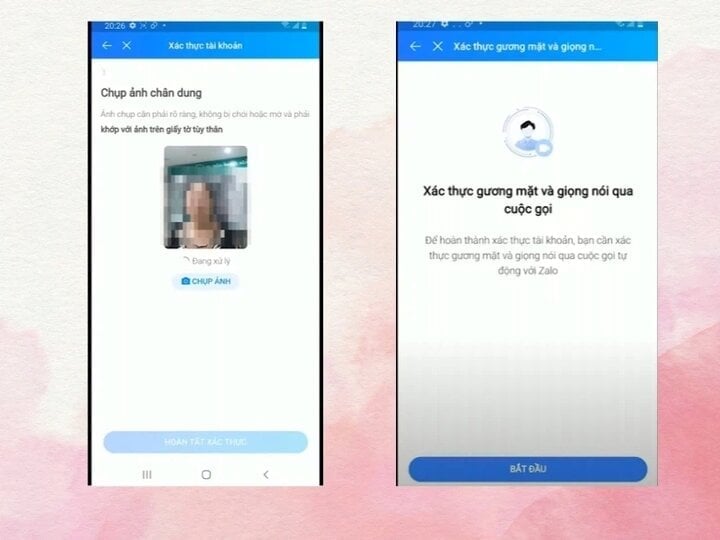
If all the information you provide to the system is valid, you will receive a successful authentication notification via Official Account (OA) Zalo Account Verification. Normally this process will take quite a long time, from 2 to 5 days, so please wait patiently for Zalo to process.
With the 2 authentication methods above, both are simple and fast, you just need to choose a method that suits you.
Source





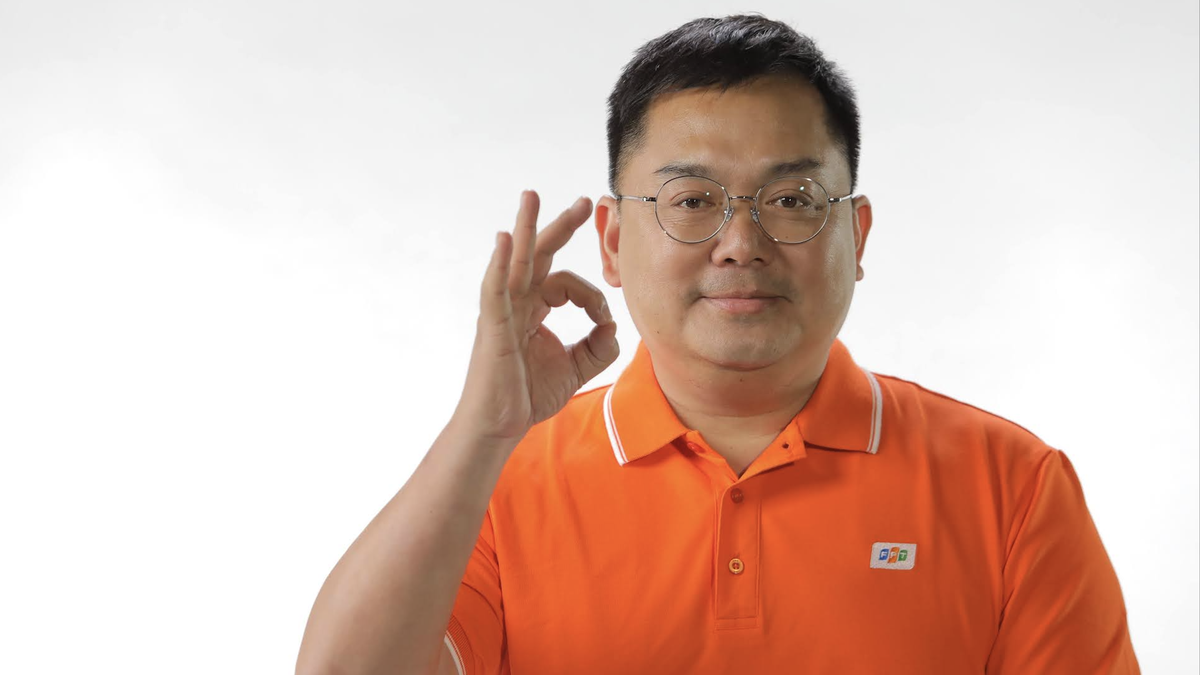

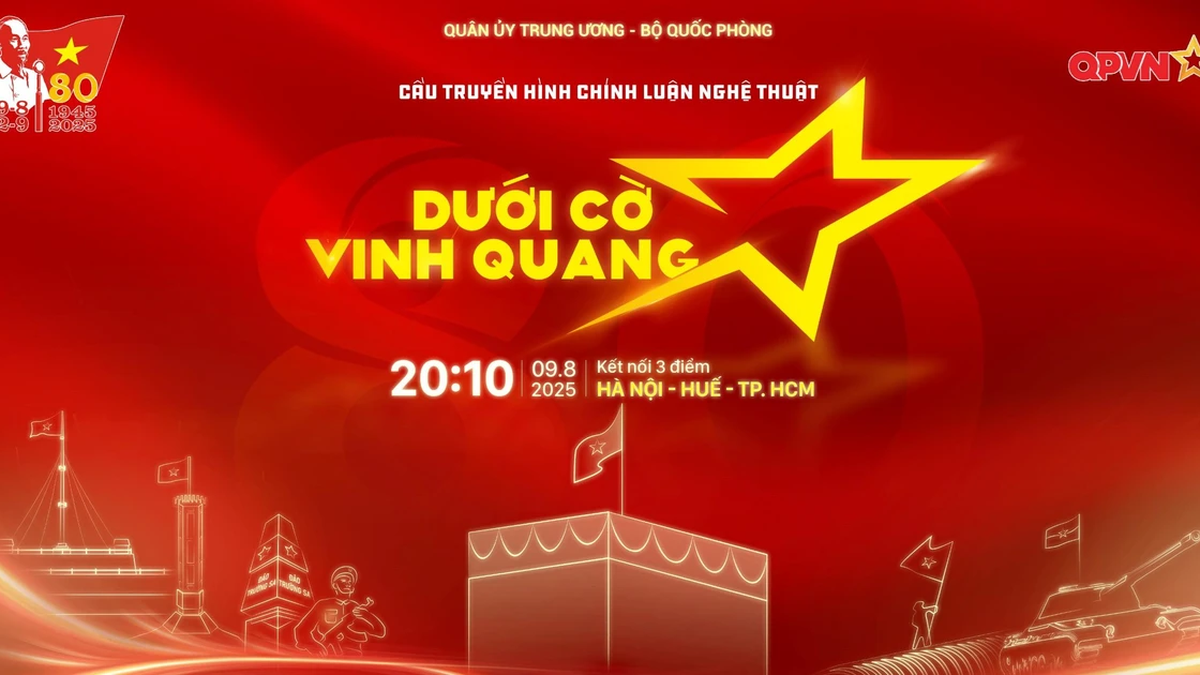





















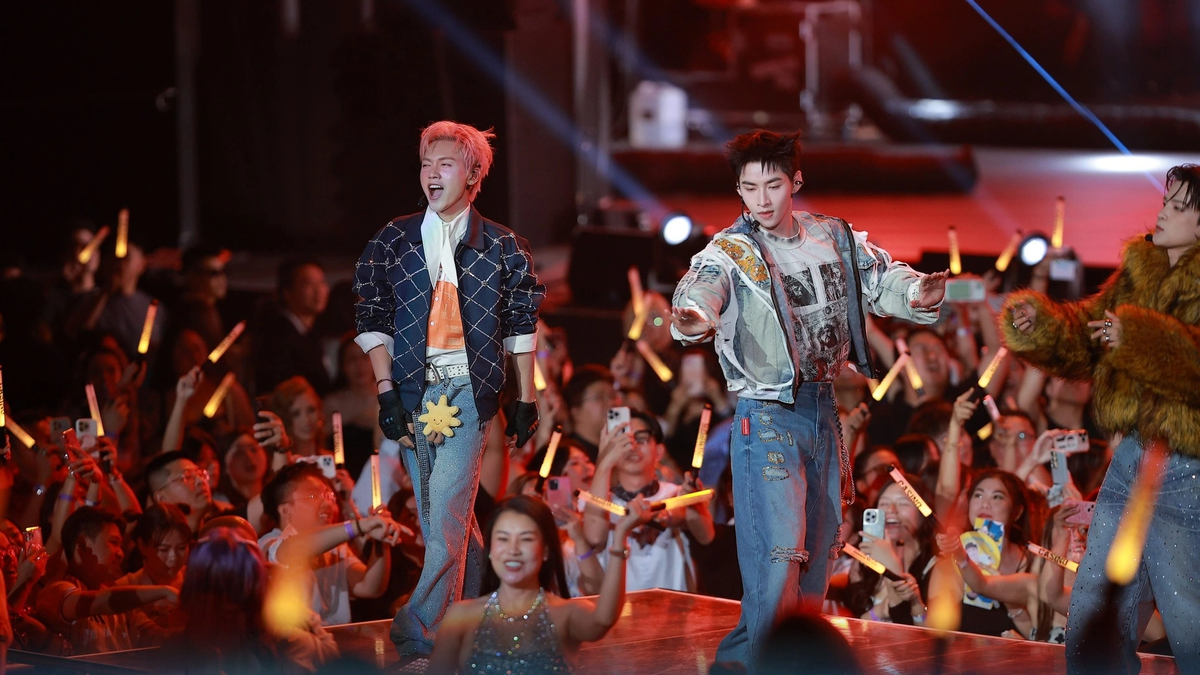



















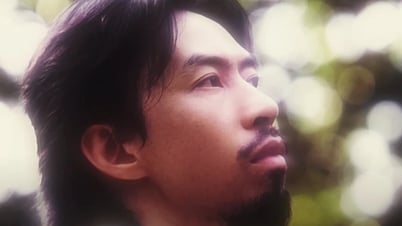













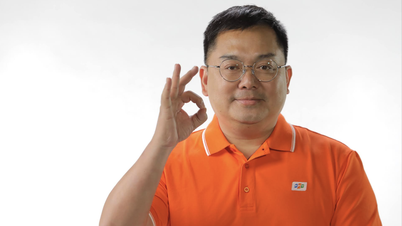

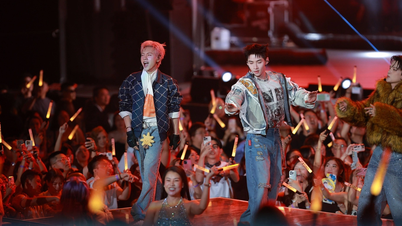
































Comment (0)