Nowadays, the development of the Internet makes people's lives more convenient and easier. The Internet contains a huge amount of data, helping us answer countless questions. However, we can easily expose our personal information when logging in and searching for websites.
To check what personal information of yours has appeared on the Internet, your search history, your search habits... you can do the following:

Simple tips to know if your personal information has been leaked on Google. (Illustration photo)
Using Google tools
Google Alert is a free tool from Google that helps you check your information on the Internet. Google Alert will help you search and summarize information on the Internet daily/weekly/monthly.
As soon as content appears with keywords such as your name, phone number, or email, the Google Alert tool will immediately send you a warning via your registered email.
Check what Google knows about you
Here are four simple steps to find out what Google knows about you, including your interests, where you've been, and your search habits.
Step 1: Go to myactivity.google.com/myactivity.
Step 2: Sign in to your Google account.
Google stores the searches you perform after signing in to your Google account, so you may not see all of the searches you perform. However, this list of searches can help you get a good idea of your search habits.
Step 3: Click the "Filter by date and product" button, select "All time" in the "Filter by date" section and "All products" in the "Filter by product" section of Google.
Google lets you view your recent search history by date. You can choose to view Today, Yesterday, Last 7 days, Last 30 days, or go to Custom and enter your desired time range.
Once you have selected the appropriate time period, click the Magnifying Glass button in the upper right corner or the Apply button in the new menu that opens.
Step 4: See what Google knows about you.
Where you have been
You can see Google's statistics about the places you go by selecting "Google Activity". You will see the option "Visit Timeline" to select the required time period. Or you can also go directly to https://www.google.com/locationhistory.
If you don't turn off location on your mobile device, you can go here to see a map of all the places you've been.
If you don't want Google to record the places you've been, tap the "Pause Location History" button at the bottom of the page. This will open a new window. Here, just tap the "Pause" button.
Khanh Son (Synthesis)
Source






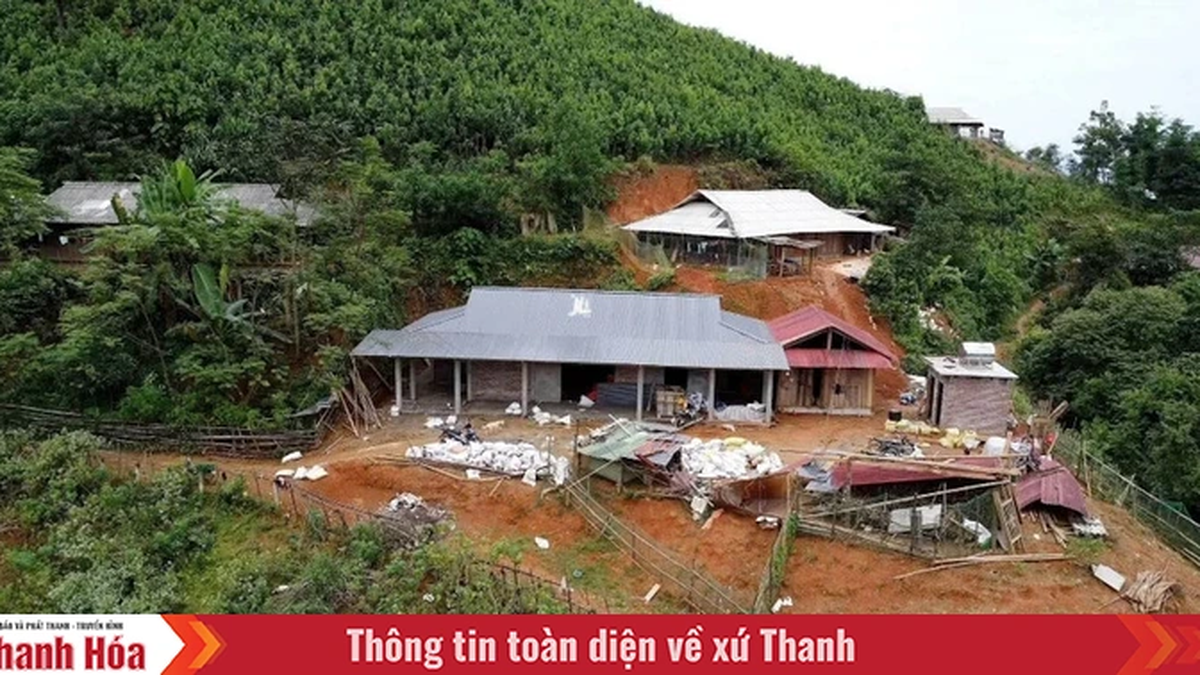
























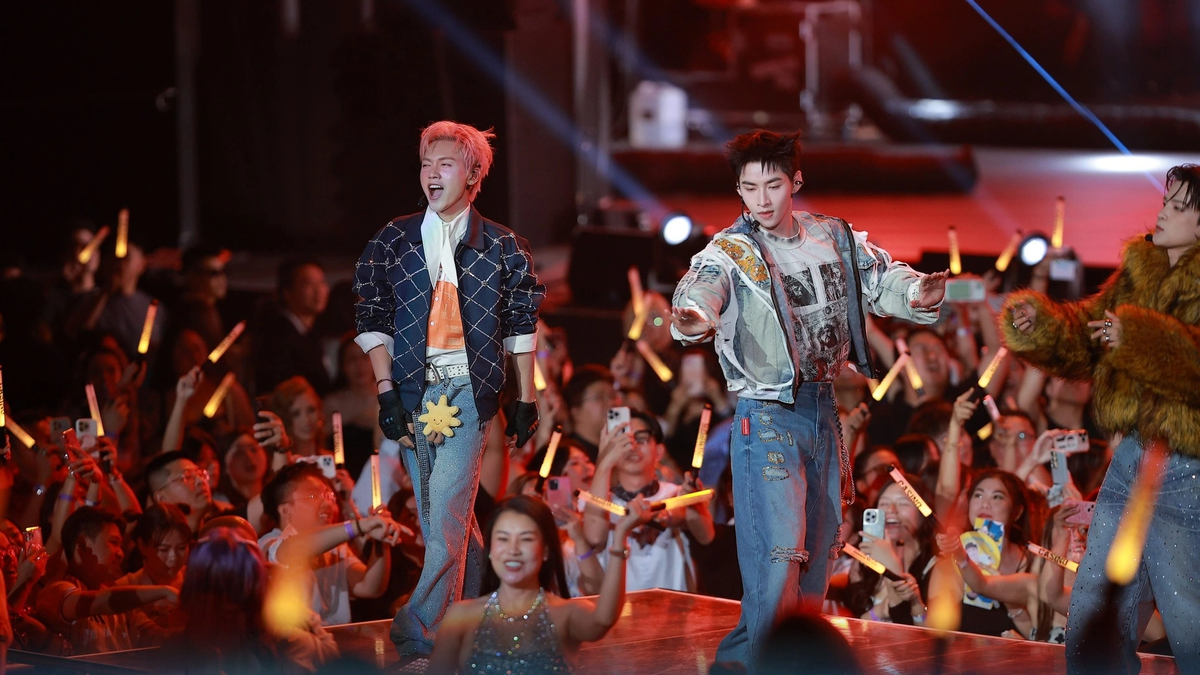


















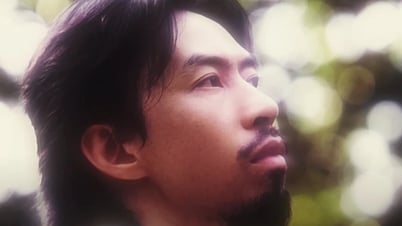













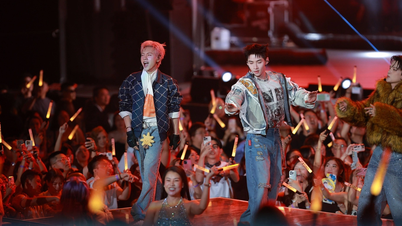


































Comment (0)