Here are instructions for installing the Kiki smart assistant on cars for: Android DVD screens, genuine car screens and cars without screens.
Install Kiki on Android DVD screen
Step 1 : Find and download the Kiki Auto application on the Google Play store.
Step 2 : Open Kiki Auto and log in using the Zalo app with QR code or phone number. Select the default settings that allow Kiki to connect to the device in the car.
Step 3 : Give orders to Kiki in 2 ways:
- Method 1 : Press the microphone button on the steering wheel.
- Method 2 : Click on the Kiki icon on the screen.
 |
Install Kiki on the original car screen
Method 1: Use Android Auto or Apple Carplay.
Step 1: Connect your phone to your car via Android Auto or Apple Carplay using a cable or Bluetooth.
Step 2: Play a song on the Zing MP3 application.
Step 3: Give orders to Kiki in 2 ways:
- Method 1: Double-click the song change button on the steering wheel.
- Method 2: Click on the Kiki icon on the screen.
 |
Method 2: Using Android Box
Step 1: Connect Android Box to the car via cable.
Step 2: Find and download the Kiki Auto application on the CH Play store.
Step 3: Open Kiki Auto and log in using the Zalo app with QR code or phone number. Select the default settings that allow Kiki to connect to the device in the car.
Step 4: Give orders to Kiki in 2 ways:
- Method 1: Press the microphone button on the steering wheel.
- Method 2: Click on the Kiki icon on the screen.
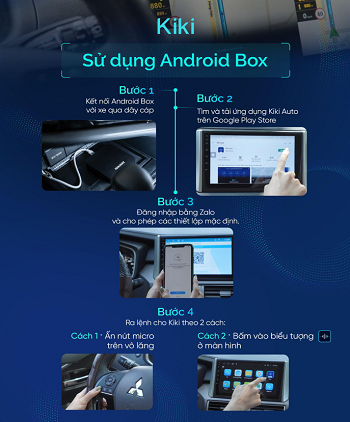 |
Install Kiki on a car without a screen.
Note : To use Kiki assistant in a car without a screen, make sure Bluetooth is connected.
Step 1: Connect your phone to the car via Bluetooth .
Step 2: Play a song on the Zing MP3 application.
Step 3: Double-click the song change button on the steering wheel to give Kiki a command.
 |
Source








































































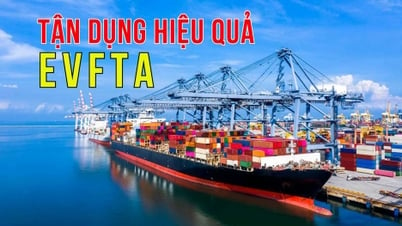



























Comment (0)