 |
Turning off Google Photos backups will vary depending on the phone you use. For example, it will be different on an iPhone than on an Android phone. You can refer to the detailed instructions on how to turn off Google Photos backups below.
On iOS phone
To turn off photo backup on Google Photos on iPhone, please follow the steps below.
Step 1: Access Google Photos on iPhone.
Step 2: Click on the profile icon in the right corner of the screen. Then, go to Settings.
Step 3: Click on the Backup and Sync option.
Step 4: Turn on/off the automatic backup feature by tapping the switch next to Backup and sync and you have successfully turned off photo backup on Google Photos on iPhone.
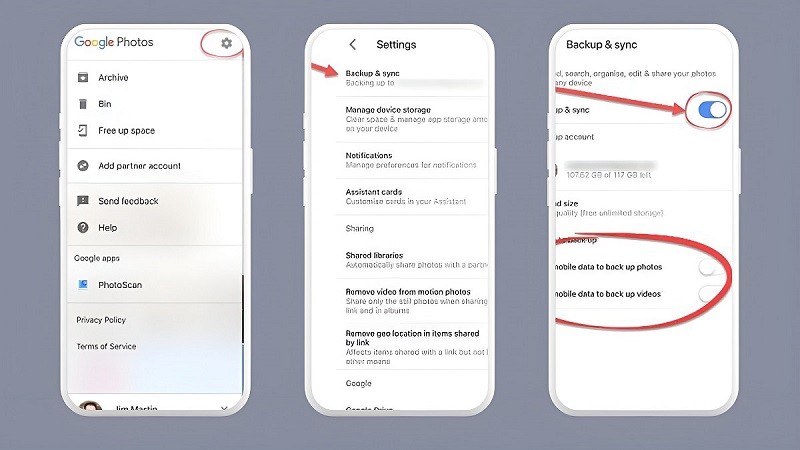 |
On Android Phone
Here are the simple steps to disable Google Photos backup on Android phone.
Step 1: First, you access Google Photos on the Android home screen.
Step 2: Click on the account icon in the corner of the screen and select Photo Settings.
Step 3: Click on Backup.
Step 4: Move the horizontal bar button to the right in the Backup section. When the blue feature button has turned white, you have successfully turned off photo backup on Google Photos on Android phones.
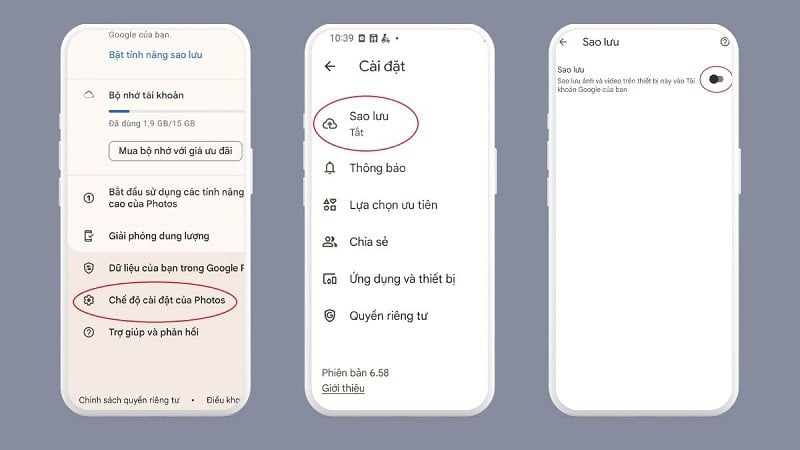 |
Once you turn off automatic photo backup, your device will stop uploading data to Google Photos. And photos will only be stored on your device.
The above article has just shared with you how to turn off photo backup on Google Photos on iPhone, Android phones. Turning off automatic photo backup helps you save a lot of Drive space.
Source







































































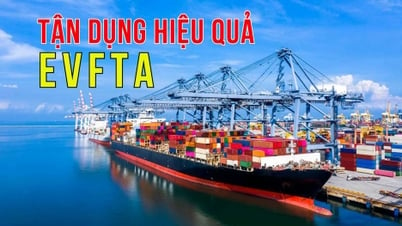





























Comment (0)