iCloud is not only a place to store your precious photos and important documents, but also a tool to access most other Apple services. iCloud security will help keep your device and applications secure.
Why do you need to change your iCloud password regularly?
1. Personal information security: Changing your password periodically helps increase the security of your account, preventing unauthorized access.

Instructions for changing iCloud password are very simple. (Illustration)
2. Risk prevention: If you suspect your account has been compromised, change your password immediately to ensure safety.
3. Easy management: Change passwords that are easy to remember but strong enough to avoid being guessed or cracked by malware.
How to change iCloud password simply
Change iCloud password directly on iPhone or iPad
1. Go to Settings: Open the Settings app on your device and tap your name at the top to access your Apple ID.
2. Select Password & Security: In the Apple ID interface, tap "Password & Security".
3. Change Password: Select "Change Password" and follow the on-screen instructions. You will need to enter your device PIN before you can change your password.
4. Enter new password: Enter your new password. Make sure the password contains at least 8 characters, including an uppercase letter, a number, and a special character for added security.
Change iCloud password on Mac
1. Access System Preferences: Open the Apple menu and select "System Preferences."
2. Select Apple ID: Tap Apple ID, then select "Password & Security" in the sidebar.
3. Change Password: Click "Change Password" and enter your new password as instructed.
Change iCloud password via web browser
1. Go to iCloud.com: Open a browser and go to iCloud.com. Sign in to your account.
2. Go to Settings: Click on your name or account icon in the top right corner, then select "Account Settings".
3. Change Password: Under "Security", select "Change Password" and follow the instructions to update your new password.
Source







































































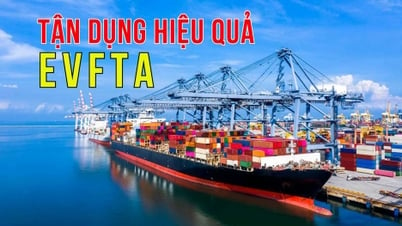



























Comment (0)