To solve this problem, Google Maps developed an offline feature, which helps users easily access the map without the need for an Internet connection. To use the map this way, you can apply the following steps:
1. Download offline maps
- Open the Google Maps app
Make sure you are using the latest version of Google Maps on your mobile phone. You can check and update the app on the Google Play Store or App Store.
- Search location
Use the search bar to search for a place or area you are going to or planning to visit.
- Download map
Once you have searched for a location, select the “download offline maps” option from the settings menu or tap on the location name and then select “download offline”. You can select the map area you want to download and store on your device.
- Confirm and wait for completion
Confirm the download and wait for it to complete. Download time may vary depending on the size of the map area and your internet connection speed when downloading.

How to use Google Maps without Internet.
2. Use offline maps
Once you download maps, you can use them even without an Internet connection. Map browsing and directions will still work normally, however, some features like live traffic updates and searching for specific locations may not be available offline.
Find the way
When you don't have Internet access, you can still find your way using downloaded map data. Open the app, enter your starting point and destination, then select "Directions." Google Maps will use your offline data to guide you.
Navigation
Navigation still works when you have downloaded offline maps. However, you need to make sure your device's GPS is working to determine your current location.
3. Manage offline map data
Update map
Offline map data doesn’t update automatically, so it’s worth checking and updating regularly, especially if areas you frequently use change a lot. You can do this by going to Google Maps settings and selecting “Offline areas,” then selecting “Update maps.”
Delete unnecessary maps
If your device is low on space, delete unnecessary offline maps. Go to “Offline Areas”, select the map you want to delete and tap “Delete”.
Source


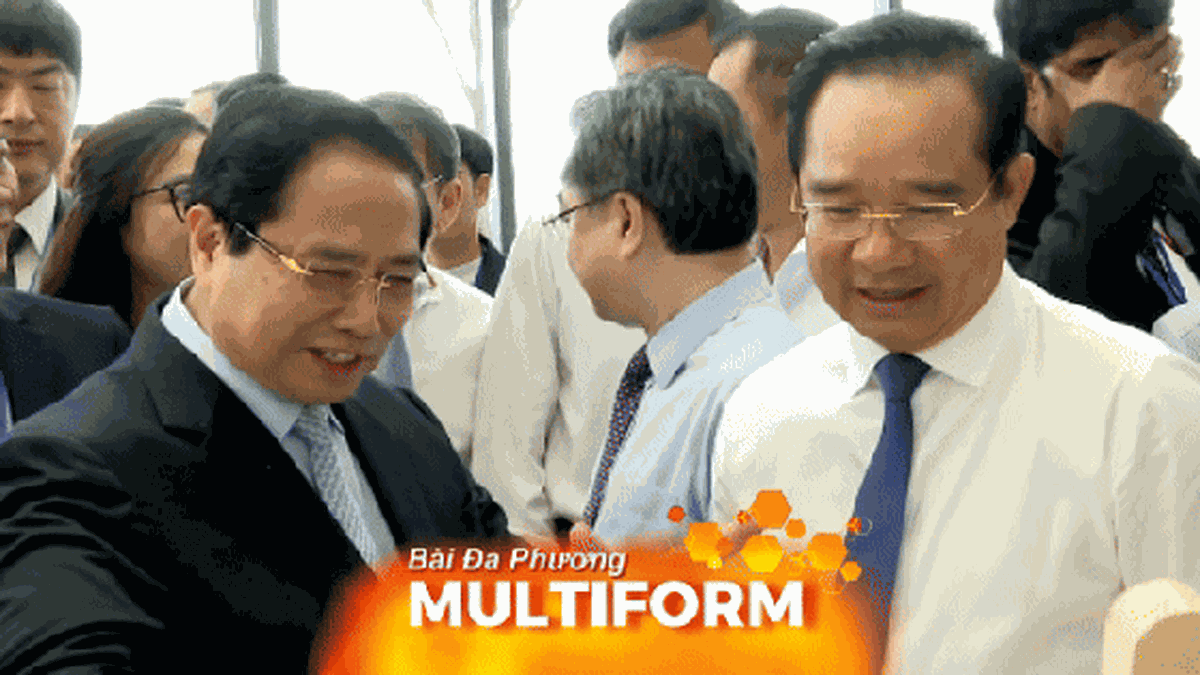








































































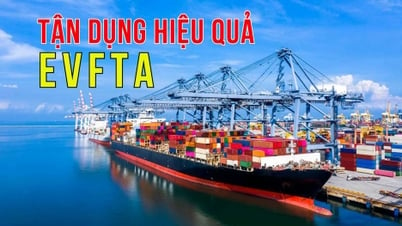

























Comment (0)