For iPhone users, the iOS operating system allows font customization through a few simple steps.
Why is font installation important?
Changing your font not only makes your phone unique, it also improves readability. The right font can make text easier to read, which can reduce eye strain when reading information.
Install fonts through the application
Step 1: Download the font support application
To get started, you’ll need to download a font-supporting app from the App Store. Some popular apps include iFont, AnyFont, and Font Diner. These apps offer a wide collection of fonts, making it easy to choose based on your personal preferences.
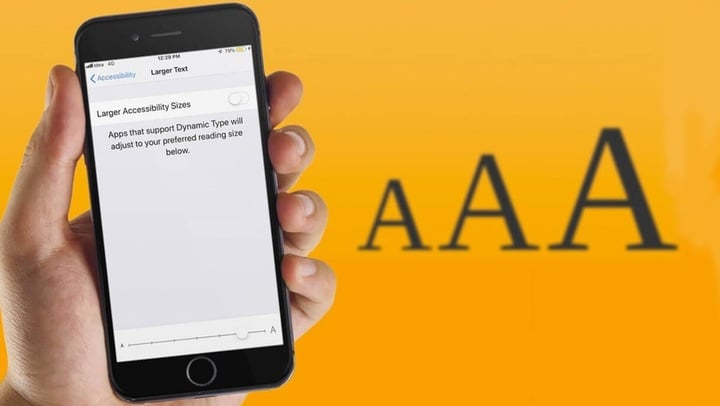
Instructions for installing fonts on iPhone. (Illustration)
Step 2: Install new font
Once you've downloaded and installed the app, open it and follow the specific instructions in the app to install the new font. You'll usually need to download the font and confirm the installation through your iPhone's settings.
Step 3: Manage font settings
Once you've downloaded a font, you can manage it in "Settings" -> "General" -> "Fonts" on your iPhone. Here, you'll see a list of installed fonts and can preview and manage them.
Using fonts in applications
Once you've successfully installed your new fonts, you can start using them in supported apps on your iPhone. Apps like Pages, Keynote, or Word often let you change the font to make your documents stand out.
Some notes when installing fonts
Compatibility: Not all apps support custom fonts. You should check font compatibility with apps you use frequently.
Size: Some fonts can take up a lot of space on your device, so be careful when installing too many fonts at once.
Security: Make sure you download fonts from trusted sources. Avoid downloading from unknown websites to keep your device safe.
Source







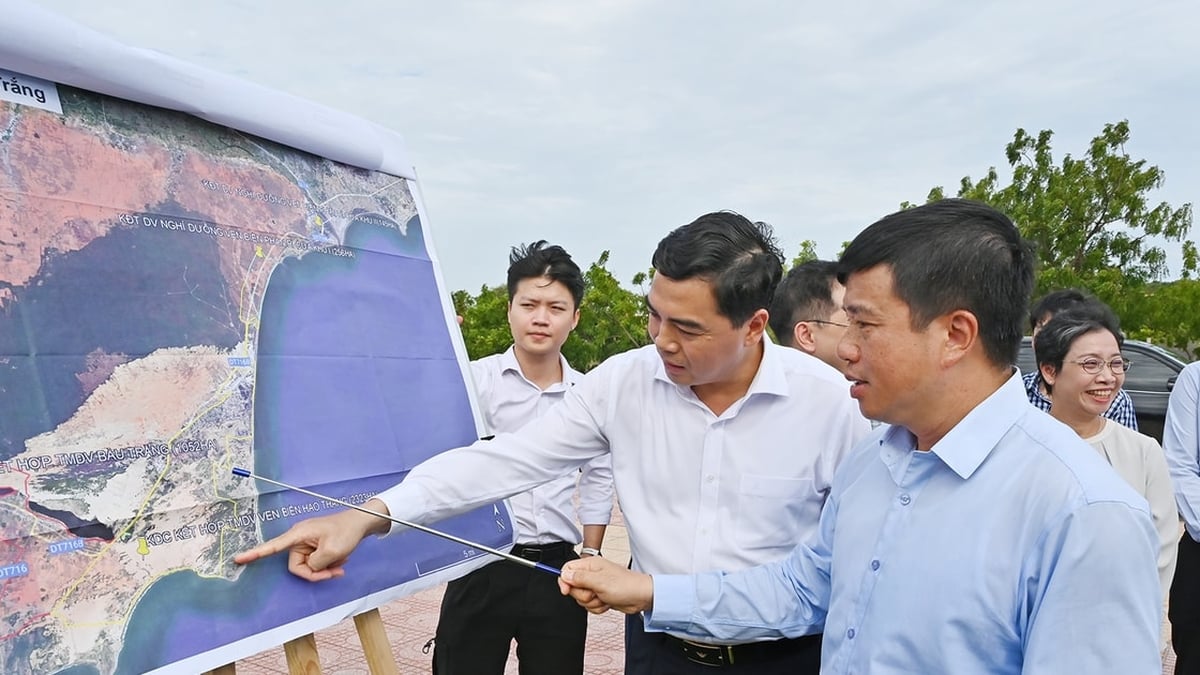































































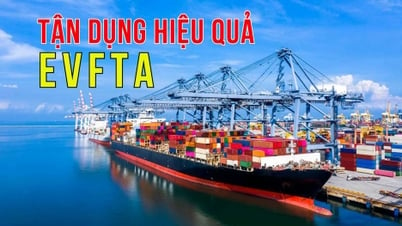



























Comment (0)