The Find Nearby feature on Zalo is a useful tool that allows users to easily discover and expand their network of friends on this social network from around their current location. This feature does not require knowing the phone number or detailed personal information of the people they want to connect with.
This feature is very useful when you are in a certain location and want to make friends with people around you through scanning the location very quickly, very suitable for online sellers or business people.
Why Zalo can't be found nearby on iPhone
When using the find friends nearby feature on the Zalo application, you encounter an error. The cause of this situation may be due to:
- The Find Nearby feature of Zalo is limited if your iPhone does not have GPS enabled. Enabling this location feature will help the application accurately identify your current location. From there, the application will suggest a list of users in the surrounding area that are suitable.
- Because the user's account does not comply with Zalo's regulations. The user may have violated some principles or behaved inappropriately when using this platform. This is one of the common reasons why Zalo cannot be found around here on iPhone.
- No copyright infringement: You may not use Zalo to disseminate content that infringes on the copyright or intellectual property rights of others.- Copyright infringement is unacceptable on most social networking platforms today, including Zalo.
When users copy, distribute or use copyrighted content of others without the permission or consent of the author. This problem can cause significant consequences, causing the "Find nearby" feature on your Zalo to be limited.
How to fix Zalo can't find nearby on iPhone
Depending on the causes of the above errors, users can fix the situation where Zalo has limited search nearby feature by using one of the following fixes:
Fix and enable Zalo feature to find nearby on iPhone
Step 1: Open the home screen on your iPhone, open "Settings", find and select the "General Settings" icon.

Step 2: Select "Location Services".

Step 3: Find the "Zalo" application and allow the application to access your location. Then select the "When using the application" option to enable the nearby search feature on Zalo through the location feature.
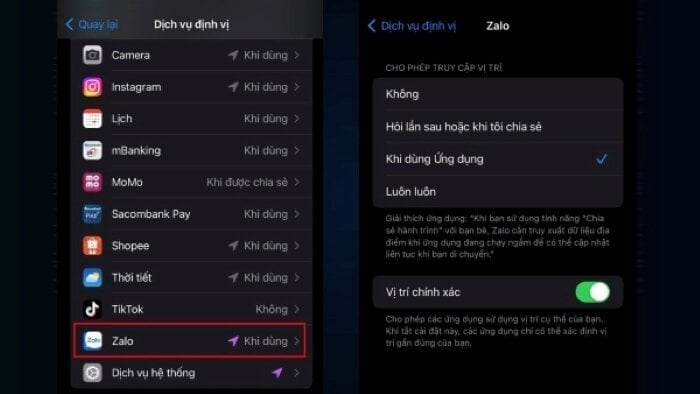
Check and enable GPS location
You just need to check and restart the GPS mode on your iPhone. Next, you reopen the Find Nearby feature on Zalo. Then, on the Zalo application, a series of friend lists will appear that you can know them to make friends easily.
How to activate GPS positioning on Zalo: Open the "Zalo" application, select the More item in the lower right corner, select the feature item: "Find nearby" and turn it on.
Restart GPS feature
Zalo application sometimes has errors not only can not find friends around because GPS is not working, making users panic. When encountering this situation, you should check whether GPS location on the phone is turned on or not. In case, you do not allow the device to determine your location, other phones will not be able to detect you through the Find Nearby feature.
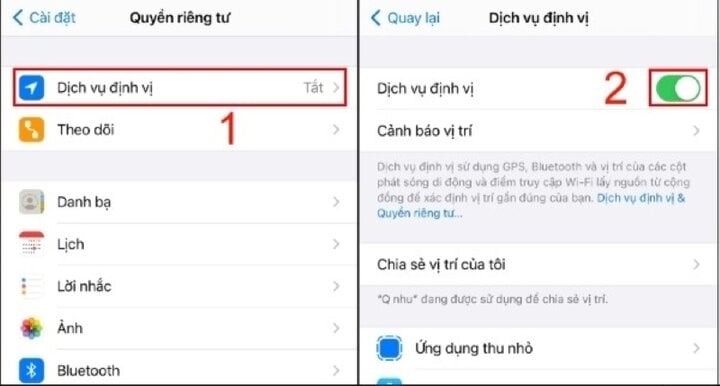
Check your Wifi or 3G/4G internet connection
If the Zalo application cannot find nearby on iPhone, the error may be due to the internet connection via Wifi or 3G/4G of the device having problems. Therefore, you cannot find friends nearby, and your friends cannot find you. The way to fix the error in this case is to check the network connection on the device.
If the network you are using is weak or unstable, move to a place with a more stable network connection or change to another connection method. Next, check if the GPS location feature is enabled. If not, turn it on on your device.
Source


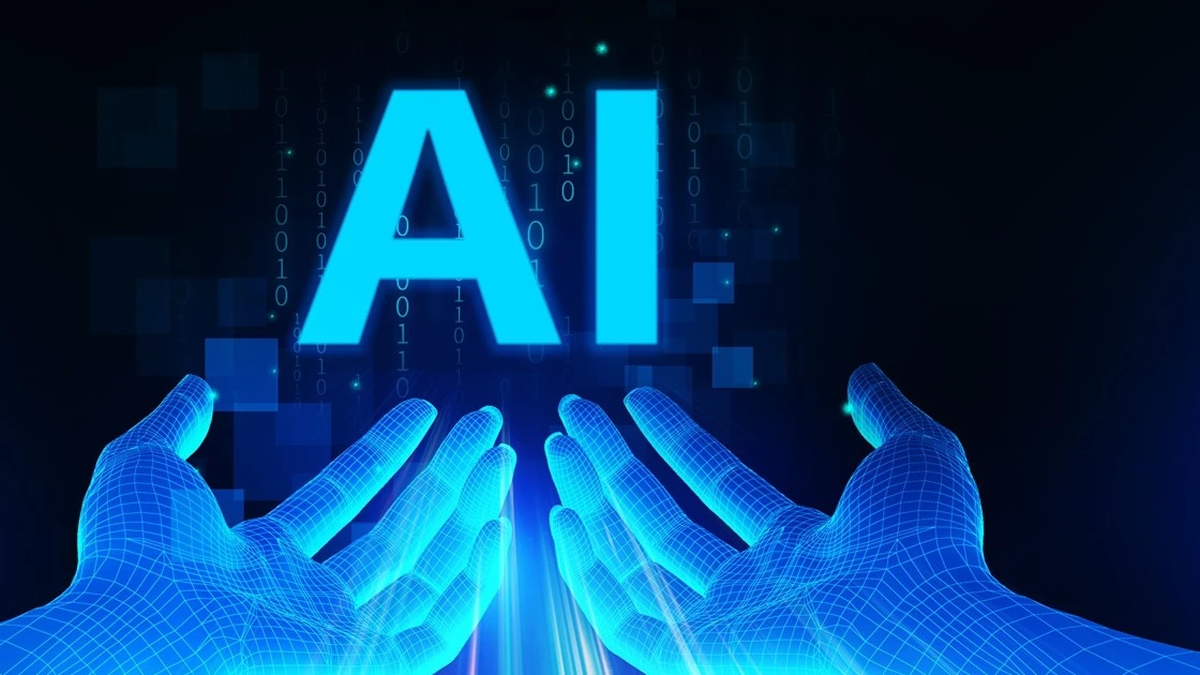
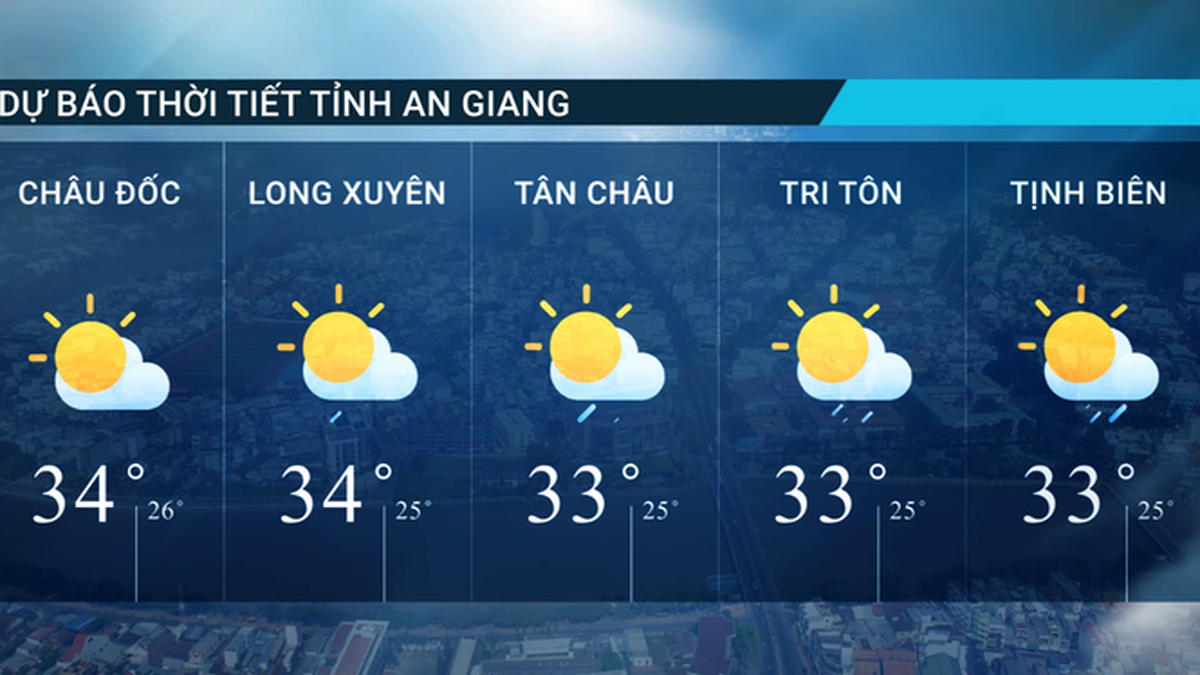


























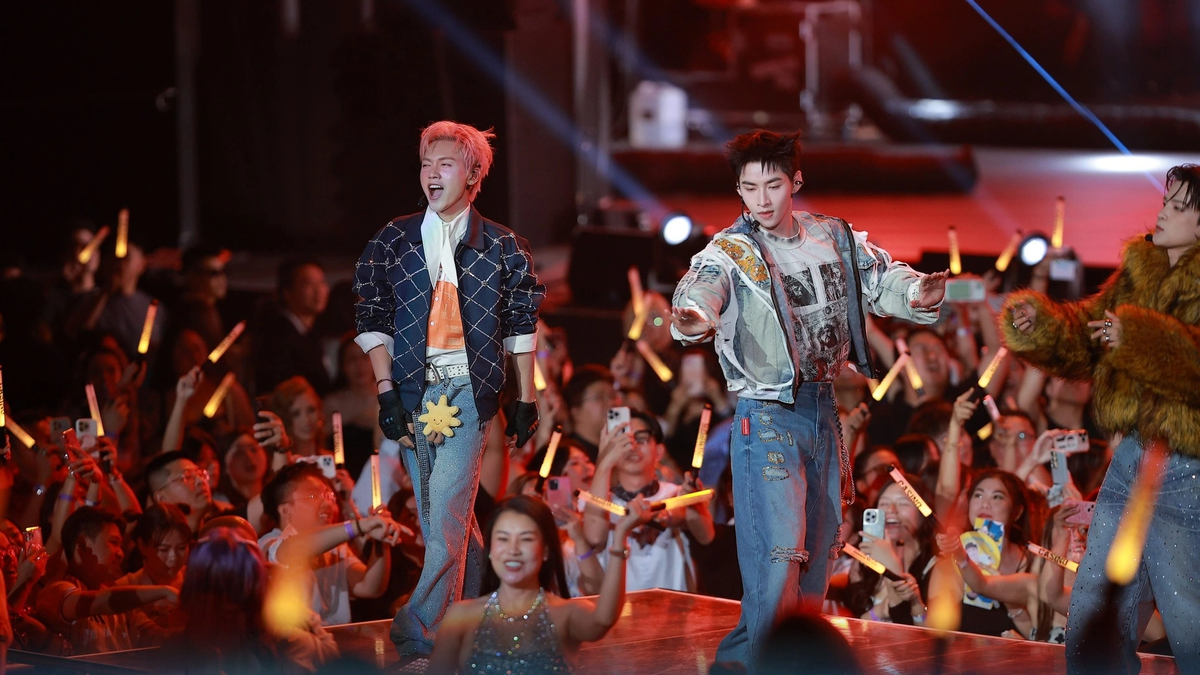








































































Comment (0)