Before upgrading your iPhone to the new iOS 18 operating system, users need to note the following to avoid any unwanted problems.
 |
| Steps to prepare before upgrading iPhone to iOS 18 |
After testing the iOS 18 beta, many technology experts consider this version to bring stable performance and a series of exciting new features. If you are ready to update your iPhone to a newer version of iOS, don't miss the steps below!
Check if iPhone is compatible with iOS 18
Not all iPhone models can update to iOS 18. Therefore, users need to find out if their device is compatible or not. According to Apple, iPhone XS, iPhone XS Max, iPhone SE 2020, iPhone SE 2022, iPhone 11, 12, 13, 14 and 15 will be on the list of iPhone models to update to iOS 18.
iPhone Backup
Backing up your iPhone before upgrading to iOS 18 is quite important for users to do. This can ensure that if the update fails, important information will not be lost. Errors are not normal but can happen.
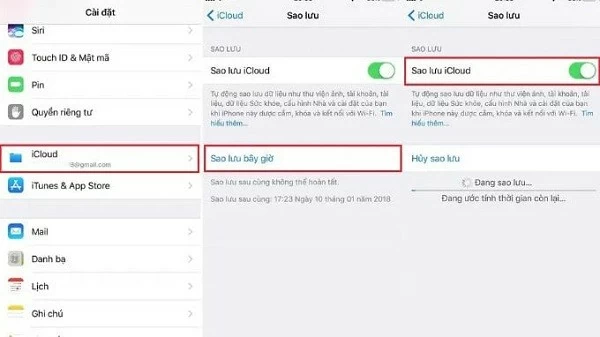 |
| Users can back up iPhone via iCloud or iTunes |
The most convenient option for users to back up their iPhone is to iCloud, although they need to have enough space for that. To do this, go to Settings and click on profile information. Tap on iCloud and then iCloud Backup . The screen that appears shows the user when the last backup was made. If it is too old, tap Back Up Now .
If you don't have enough space in iCloud, you'll need to use a Mac or Windows PC to create a backup. You can do this by following the instructions in the respective iTunes app for Mac or Windows.
Make sure your iPhone has enough free space
In most cases, major iOS updates require around 5GB of storage. So before upgrading, make sure your iPhone has enough free space to download and install the update file. To ensure the process goes smoothly, check your storage and delete some unnecessary data.
 |
| Make sure your iPhone has enough free space |
First, go to Settings > General Settings > Next, select iPhone Storage. Here, you can see how much free space the device has and which items are taking up the most space. If the phone has less than 6-7GB of free space, users should find a way to free up space by removing apps, videos , photos, etc.
Source: https://baoquocte.vn/nhung-buoc-can-chuan-bi-truoc-khi-nang-cap-iphone-len-he-dieu-hanh-ios-18-286553.html







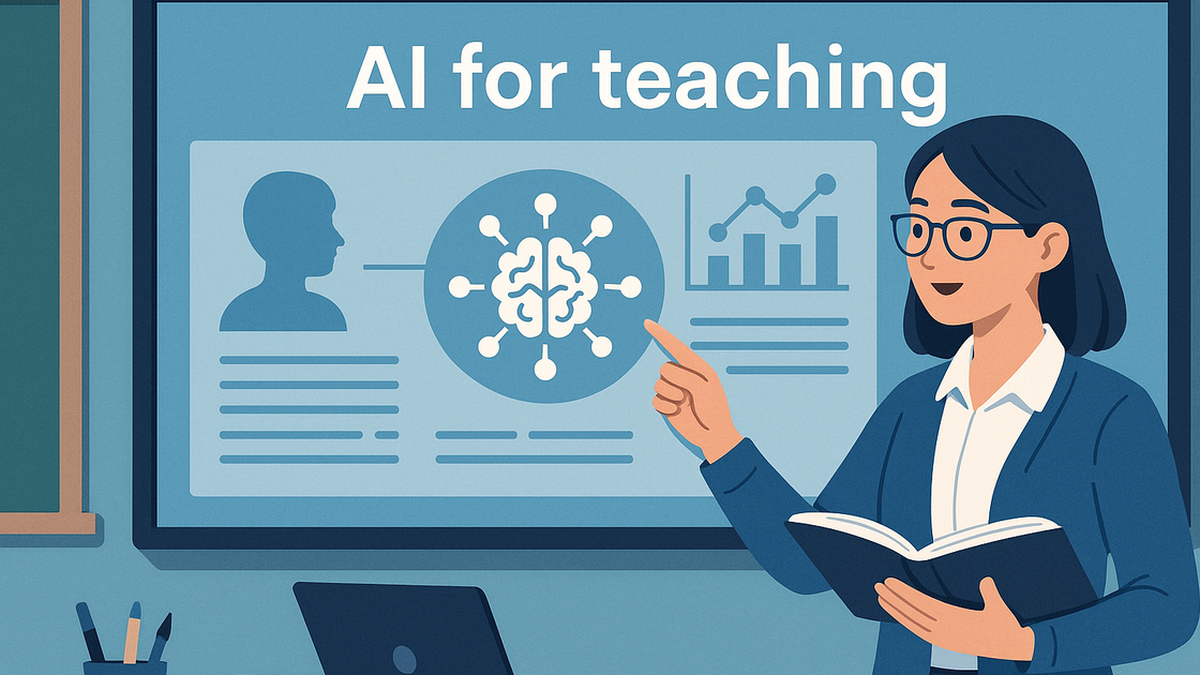




































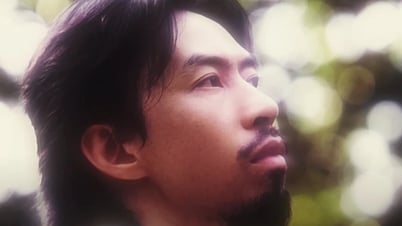
























































Comment (0)