ScreenSaver is known as a screen saver program when the user does not use the computer for a certain period of time. However, the dark screen of the MacBook in sleep mode makes many users feel bored.
Similar to Windows, the computer screen will also be in standby mode after the user has not turned off the computer and has not used it for a while. In this mode, we can run images or other effects, however, the latest Windows versions such as Windows 10, 11 only provide users with old standby screens, which have been around since Windows 7, which are extremely boring.

Setting a clock on your Windows and MacBook computer screen will make your work space more aesthetic and outstanding.
To increase the aesthetics of the computer, many people have installed a clock on the standby screen. Setting a clock on the standby screen is not only aesthetic but also has many other meanings. In addition, it also creates a clearer sense of time awareness. Every time 1 minute passes, there is a flipping effect that many people enjoy.
One of the most used clock setting applications is Fliqlo Flip Clock. Fliqlo Flip Clock application is one of the popular screensaver applications used on Windows or MacOS. This small application will help us display a large digital clock when the screen goes into standby mode.
Here's how to set the clock on your Windows and MacBook desktop.
How to set clock on Win 10 computer
For Windows PC users, Fliqlo Flip Clock is one of the most popular Screensaver applications. This application will display a large digital clock on the screen when the computer goes into standby mode.
When your computer goes into sleep mode, you can run images or other effects, or more interestingly, set a clock on your Windows 10 computer screen with an eye-catching digital clock icon. To install Fliqlo Flip Clock for Windows 10, follow these steps:
Step 1: First, download Fliqlo Flip Clock to your Win 10 computer.
Step 2 : Then open the downloaded folder and save Fliqlo Flip Clock Screensaver and run it to automatically install the application into Windows.
Step 3: Select “Settings…” to set the size for this waiting screen in the “Size” section.
Step 4: In the Wait section, this is the amount of time the clock standby screen appears when you are not using the device. You can set the time as desired and then select “OK”.
How to set the clock on the MacBook computer screen
Similar to Windows 10, MacBook users can also set the clock on the computer screen as follows:
Step 1: Download and install the Fliqlo watch screen saver to your computer completely free of charge.
Note: Users select the version for MacBook.
Step 2: After clicking download, select the Fliqlo.saver file and then click Install.
Step 3: The system will then ask for the account that is using the computer or all accounts on this computer. You choose 1 of the 2 options, then click on Settings.
Step 4: Then go to Desktop & Screen Saver > click on Screen Saver > on the left sidebar, scroll down and select Fliqlo.
Note: Users need to turn off display with clock when installing.
Hoa Vu (Synthesis)
Source




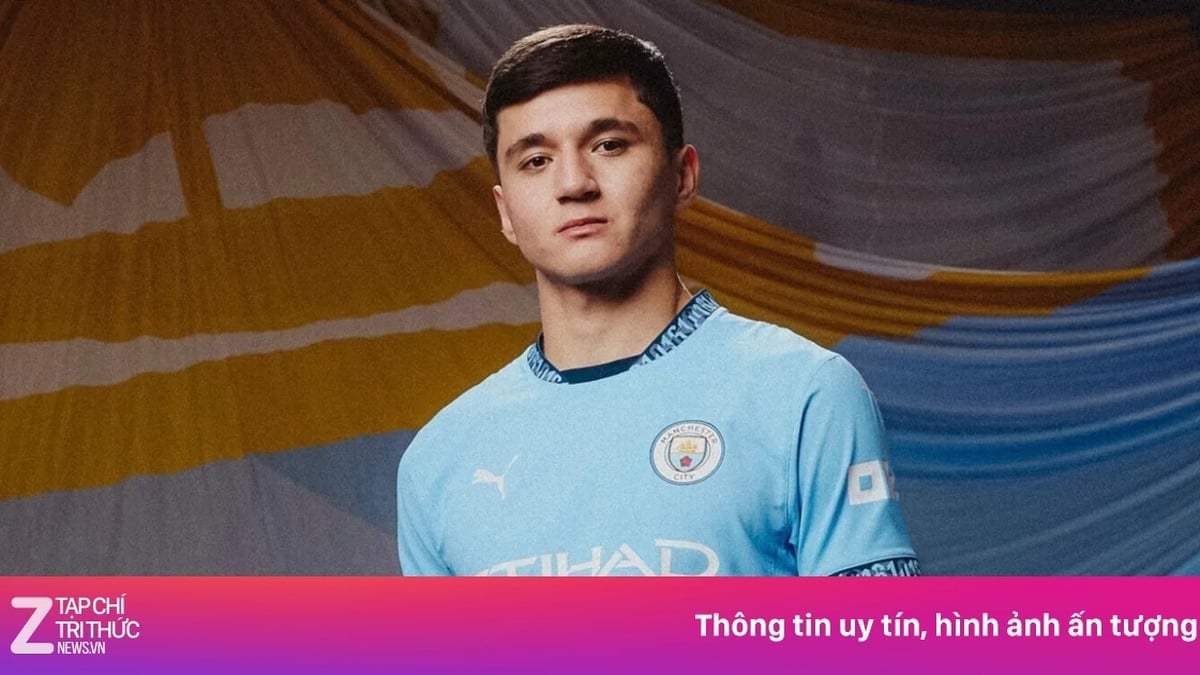




















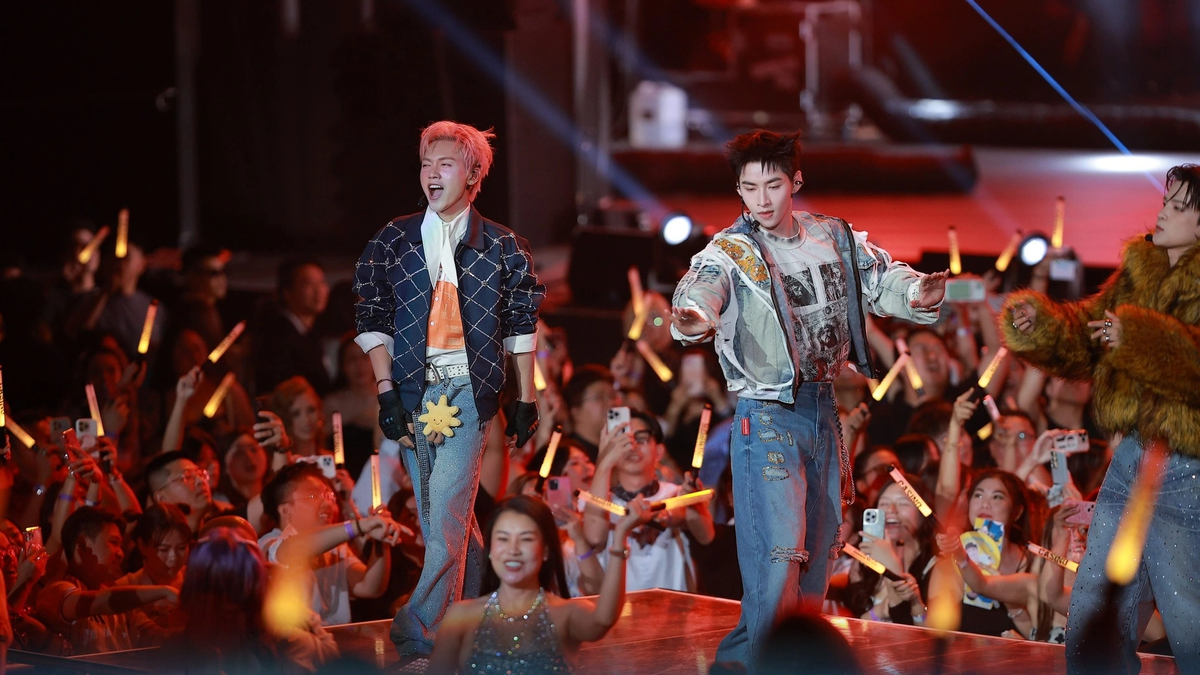





















































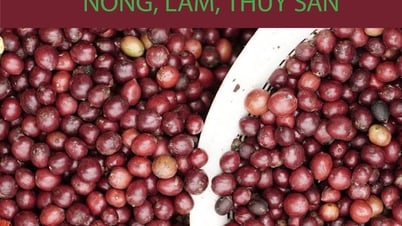
























Comment (0)